Professional screen recorder for macOS that automatically adds zoom effects, smooth cursor movement, and beautiful animations to create engaging product demos and tutorials.
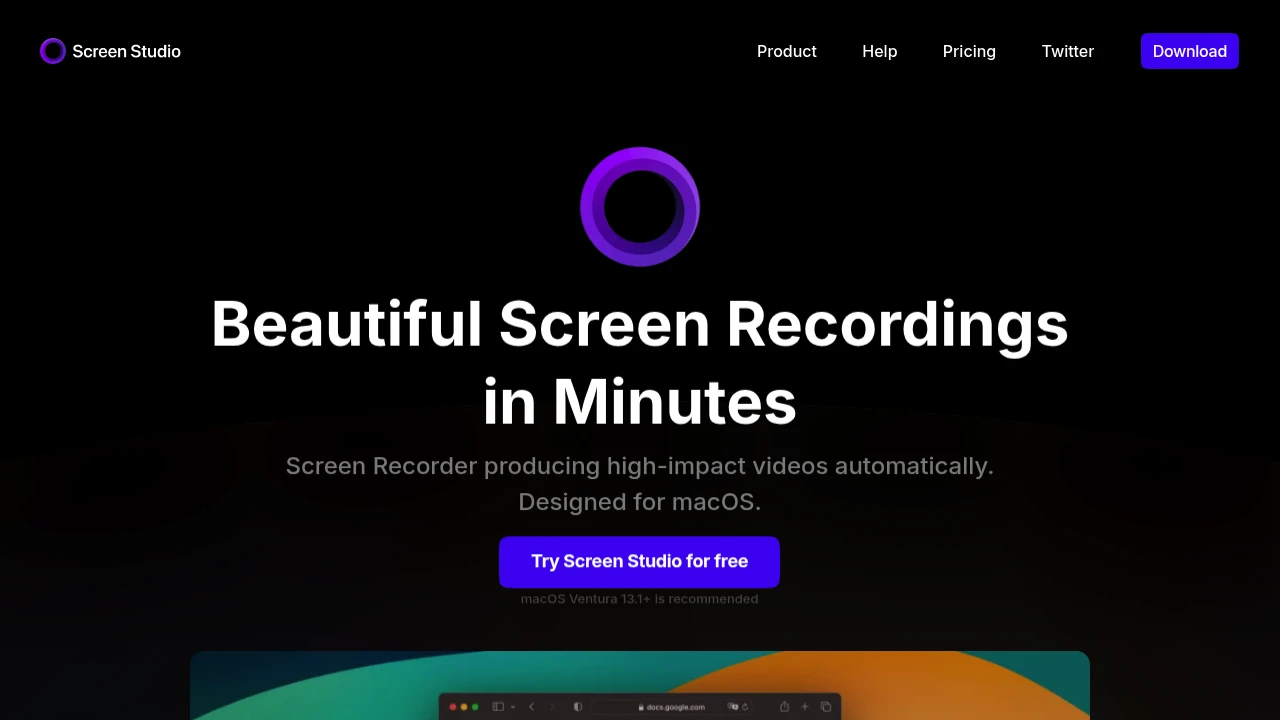
Screen Studio transforms ordinary screen recordings into professional-quality videos with minimal effort. This macOS-native application automatically applies sophisticated effects that would typically require hours of manual editing.
Key features include:
- Automatic zoom effects that focus on cursor actions and important screen areas
- Smooth cursor movement that eliminates shaky, rapid movements
- Professional animations applied by default to enhance visual appeal
- Webcam and system audio recording for comprehensive tutorials
- iOS device recording via USB connection for mobile app demos
The software excels at creating engaging product demonstrations, educational courses, and social media content. It offers both vertical and horizontal export options, making it perfect for various platforms. Users can customize backgrounds, spacing, shadows, and branding elements to match their style.
Advanced capabilities:
- Generate transcripts and subtitles locally on your machine
- Export in up to 4K 60fps or optimized GIFs
- Copy videos directly to clipboard for quick sharing
- Record keyboard shortcuts and display them in videos
- Motion blur effects for natural-looking movement
Screen Studio offers flexible pricing with both subscription ($108/year) and one-time purchase ($229) options. The tool has gained popularity among content creators, developers, and marketers for its ability to produce high-impact videos automatically without requiring video editing expertise.






